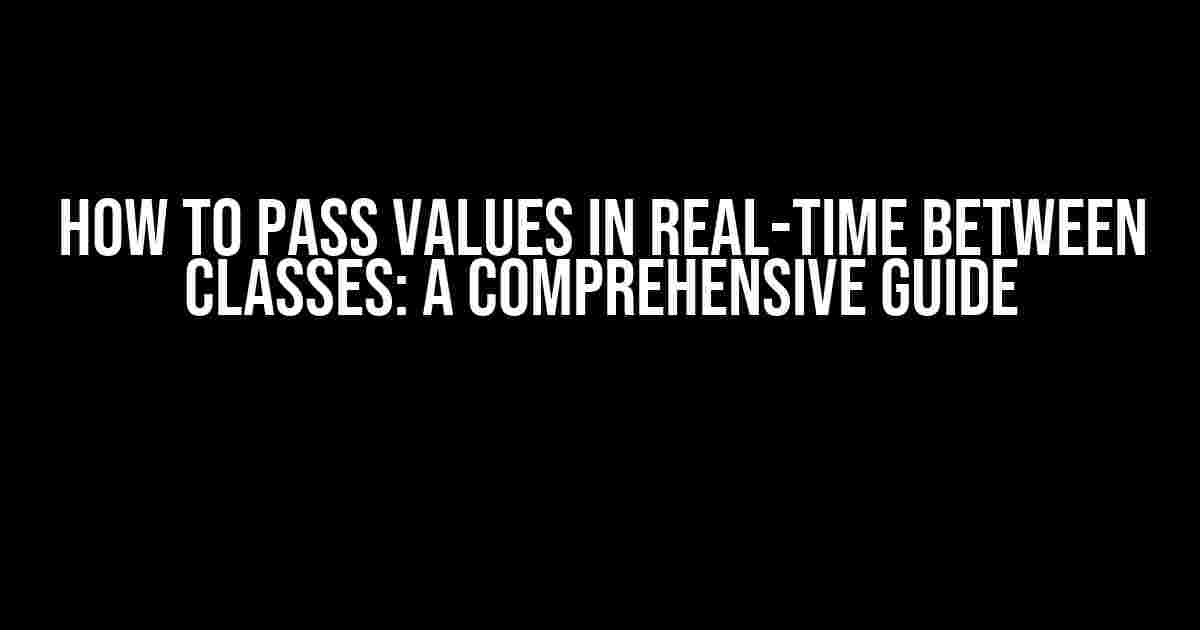Are you tired of struggling to share data between classes in your application? Do you find yourself wondering how to pass values in real-time between classes? Look no further! In this article, we’ll delve into the world of class communication and explore the different methods of passing values between classes in real-time. By the end of this tutorial, you’ll be equipped with the knowledge and skills to effortlessly share data between classes and take your application to the next level.
Understanding the Problem: Why Do We Need to Pass Values Between Classes?
Before we dive into the solutions, let’s first understand the problem. In object-oriented programming (OOP), classes are designed to be self-contained units of code that encapsulate data and behavior. However, in many cases, classes need to communicate with each other to perform complex tasks or share data. This is where passing values between classes comes into play.
Imagine a scenario where you’re building a real-time chat application. The `ChatMessage` class needs to communicate with the `ChatUser` class to display the user’s name and message. Without a mechanism to pass values between classes, this would be a daunting task. By passing values in real-time, you can create a seamless and efficient communication system between classes.
Method 1: Using Constructor Dependency Injection
One of the most common methods of passing values between classes is through constructor dependency injection. This method involves injecting an object of one class into the constructor of another class. Let’s take a look at an example:
public class ChatUser {
private String name;
private String message;
public ChatUser(String name, String message) {
this.name = name;
this.message = message;
}
public String getName() {
return name;
}
public String getMessage() {
return message;
}
}
public class ChatMessage {
private ChatUser chatUser;
public ChatMessage(ChatUser chatUser) {
this.chatUser = chatUser;
}
public void displayMessage() {
System.out.println("User: " + chatUser.getName() + " - Message: " + chatUser.getMessage());
}
}
// Usage
ChatUser chatUser = new ChatUser("John Doe", "Hello, World!");
ChatMessage chatMessage = new ChatMessage(chatUser);
chatMessage.displayMessage();
In this example, the `ChatMessage` class takes an instance of `ChatUser` in its constructor. This allows the `ChatMessage` class to access the properties of the `ChatUser` class and display the user’s name and message.
Method 2: Using Setter Methods
Another way to pass values between classes is by using setter methods. This method involves creating setter methods in the receiving class that can be called by the sending class to set the values. Let’s take a look at an example:
public class ChatUser {
private String name;
private String message;
public String getName() {
return name;
}
public String getMessage() {
return message;
}
}
public class ChatMessage {
private String userName;
private String userMessage;
public void setUserName(String userName) {
this.userName = userName;
}
public void setUserMessage(String userMessage) {
this.userMessage = userMessage;
}
public void displayMessage() {
System.out.println("User: " + userName + " - Message: " + userMessage);
}
}
// Usage
ChatUser chatUser = new ChatUser();
chatUser.setName("John Doe");
chatUser.setMessage("Hello, World!");
ChatMessage chatMessage = new ChatMessage();
chatMessage.setUserName(chatUser.getName());
chatMessage.setUserMessage(chatUser.getMessage());
chatMessage.displayMessage();
In this example, the `ChatMessage` class has setter methods for `userName` and `userMessage`. The `ChatUser` class sets the values of these properties using the setter methods, and the `ChatMessage` class can then access these values to display the user’s name and message.
Method 3: Using a Messaging System
A more advanced method of passing values between classes is by using a messaging system. This method involves creating a message bus or event system that allows classes to communicate with each other without having a direct reference to each other. Let’s take a look at an example:
public class MessageBus {
private Map> listeners = new HashMap<>();
public void registerListener(String channel, MessageListener listener) {
listeners.computeIfAbsent(channel, k -> new ArrayList<>()).add(listener);
}
public void sendMessage(String channel, String message) {
listeners.getOrDefault(channel, Collections.emptyList()).forEach(listener -> listener.onMessageReceived(channel, message));
}
}
public interface MessageListener {
void onMessageReceived(String channel, String message);
}
public class ChatUser implements MessageListener {
private String name;
private String message;
public ChatUser(String name, String message) {
this.name = name;
this.message = message;
}
public void sendMessage(String message) {
MessageBus messageBus = MessageBus.getInstance();
messageBus.sendMessage("chat_messages", name + ": " + message);
}
@Override
public void onMessageReceived(String channel, String message) {
// Handle incoming message
}
}
public class ChatMessage {
public ChatMessage() {
MessageBus messageBus = MessageBus.getInstance();
messageBus.registerListener("chat_messages", this);
}
@Override
public void onMessageReceived(String channel, String message) {
System.out.println("Received message: " + message);
}
}
In this example, the `ChatUser` class sends a message to the `MessageBus` with the user’s name and message. The `ChatMessage` class registers a listener with the `MessageBus` to receive messages on the “chat_messages” channel. When a message is received, the `ChatMessage` class can then display the message to the user.
Best Practices for Passing Values Between Classes
When passing values between classes, it’s essential to follow best practices to ensure maintainable and scalable code. Here are some tips to keep in mind:
- Keep it simple and straightforward**: Avoid complex logic and keep the data flow simple and easy to understand.
- Use meaningful variable names**: Use descriptive variable names that clearly indicate what the variable represents.
- Document your code**: Use comments and documentation to explain the purpose of each class and method.
- Test thoroughly**: Test your code thoroughly to ensure that it works as expected and handles edge cases.
Conclusion
In conclusion, passing values in real-time between classes is a critical aspect of building robust and scalable applications. By using constructor dependency injection, setter methods, or a messaging system, you can create a seamless communication system between classes. Remember to follow best practices and keep your code simple, straightforward, and well-documented. With these techniques and practices, you’ll be well on your way to building complex applications that can efficiently share data between classes.
| Method | Description | Example |
|---|---|---|
| Constructor Dependency Injection | Pass an object of one class into the constructor of another class | ChatMessage(ChatUser chatUser) |
| Setter Methods | Create setter methods in the receiving class to set values | ChatMessage.setUserName(String userName) |
| Messaging System | Use a message bus or event system to communicate between classes | MessageBus.sendMessage(“chat_messages”, “Hello, World!”) |
By mastering these techniques, you’ll be able to pass values in real-time between classes with ease and confidence. So, go ahead and take your application to the next level by implementing these methods and best practices!
Frequently Asked Question
Are you struggling to pass values in real-time between classes? Worry no more! Here are some frequently asked questions and answers to help you overcome this hurdle.
How can I pass values from one class to another in real-time?
One way to pass values in real-time between classes is by using a mediator or a bridge class. This class acts as an intermediary, allowing you to communicate between different classes without having a direct reference to each other. You can also use events, delegates, or interfaces to achieve this.
What are some common design patterns for passing values between classes?
Some common design patterns for passing values between classes include the Observer pattern, the Publish-Subscribe pattern, and the Dependency Injection pattern. These patterns help decouple classes and allow for more flexibility and scalability in your code.
How can I pass values between classes in a thread-safe manner?
To pass values between classes in a thread-safe manner, you can use synchronization mechanisms such as locks, semaphores, or atomic variables. You can also use concurrent collections or immutable objects to ensure thread safety.
What are some best practices for passing values between classes?
Some best practices for passing values between classes include using meaningful and descriptive names for variables and methods, avoiding tight coupling between classes, and using design patterns to decouple classes. You should also consider using data transfer objects (DTOs) or value objects to encapsulate data and reduce coupling.
How can I test the passing of values between classes?
You can test the passing of values between classes using unit testing frameworks such as JUnit or NUnit. Write test cases that cover different scenarios and edge cases, and use mock objects or stubs to isolate dependencies. You can also use integration testing to test the flow of values between classes.