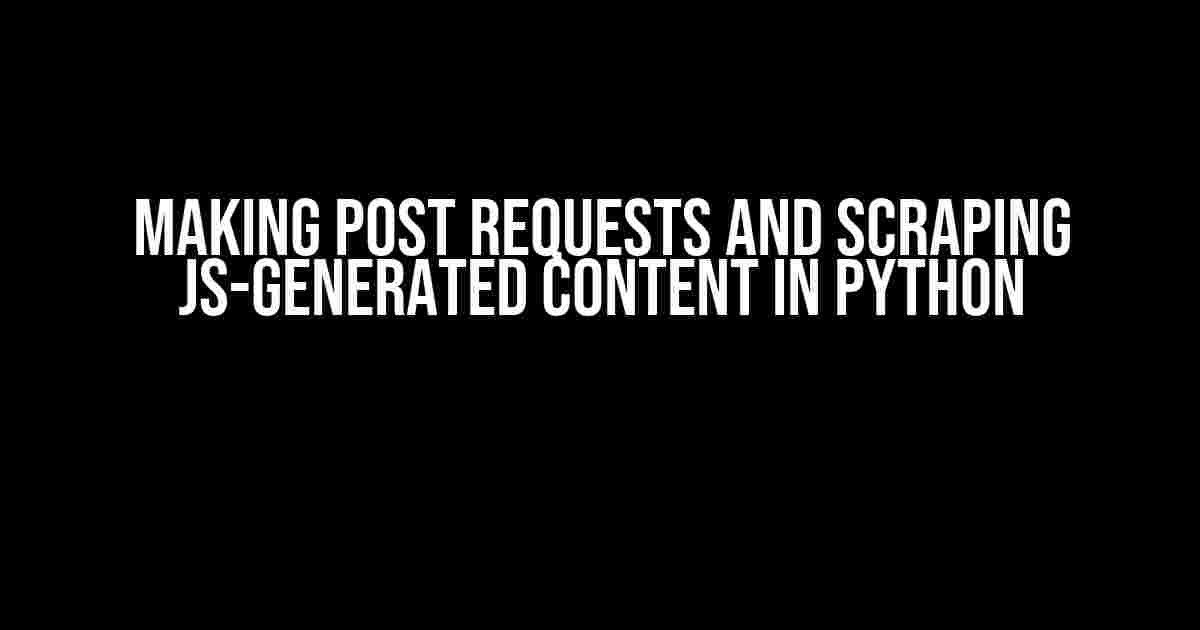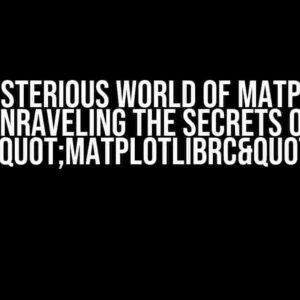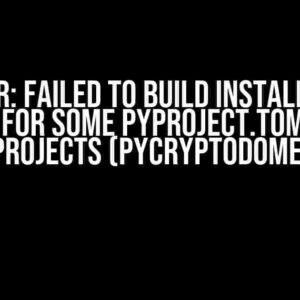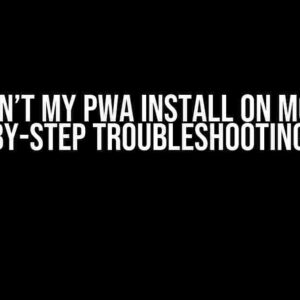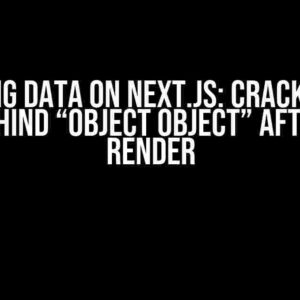Web scraping, the art of extracting valuable information from the web, can be a daunting task, especially when dealing with websites that heavily rely on JavaScript-generated content. In this article, we’ll dive into the world of POST requests and JavaScript-generated content scraping using Python. Buckle up, folks!
Understanding POST Requests
Before we dive into the world of JavaScript-generated content, let’s quickly refresh our understanding of POST requests. A POST request is a type of HTTP request that allows clients to send data to a server. Unlike GET requests, which only retrieve data, POST requests can create, update, or delete data on the server.
In the context of web scraping, POST requests are essential for interacting with websites that require user input, such as filling out forms or logging in to a website.
How to Make a POST Request in Python
To make a POST request in Python, we’ll use the requests library. Here’s a simple example:
import requests
url = "https://example.com/form"
data = {"username": "john", "password": " Password123"}
response = requests.post(url, data=data)
print(response.text)
In this example, we’re sending a POST request to https://example.com/form with the username and password as form data. The response variable contains the server’s response, which we can parse and extract the necessary information.
Scraping JavaScript-Generated Content
JavaScript-generated content is the bane of many web scrapers. Since JavaScript executes on the client-side, traditional web scraping techniques won’t work. Enter the world of headless browsers and JavaScript rendering!
Why Can’t We Use Traditional Web Scraping Methods?
Traditional web scraping methods, such as using requests and BeautifulSoup, rely on the server-side rendering of HTML content. However, JavaScript-generated content is rendered on the client-side, making it invisible to these methods.
To scrape JavaScript-generated content, we need to mimic the behavior of a real browser, which executes the JavaScript code and renders the resulting HTML content.
Introducing Headless Browsers
A headless browser is a web browser without a graphical user interface (GUI). It’s essentially a browser that runs in the background, allowing us to automate interactions and extract data. The two most popular headless browsers for web scraping are:
- Selenium WebDriver: A widely-used tool for automating web browsers. Supports multiple browsers, including Chrome, Firefox, and Edge.
- Pyppeteer: A Python port of the popular Puppeteer library. Focuses on headless Chrome automation.
In this article, we’ll use Pyppeteer for our examples.
Scraping JavaScript-Generated Content with Pyppeteer
Pyppeteer allows us to launch a headless Chrome instance, navigate to a website, and extract the resulting HTML content. Here’s an example:
import pyppeteer
# Launch a new browser instance
browser = await pyppeteer.launch()
# Create a new page
page = await browser.newPage()
# Navigate to the website
await page.goto("https://example.com/js-generated-content")
# Wait for the JavaScript to load
await page.waitForTimeout(5000)
# Get the resulting HTML content
html = await page.content()
# Parse the HTML using BeautifulSoup
from bs4 import BeautifulSoup
soup = BeautifulSoup(html, 'html.parser')
# Extract the necessary information
title = soup.find("h1").text
print(title)
# Close the browser instance
await browser.close()
In this example, we launch a new headless Chrome instance, create a new page, navigate to the website, wait for the JavaScript to load, and extract the resulting HTML content. We then parse the HTML using BeautifulSoup and extract the necessary information.
Handling Common Issues
When scraping JavaScript-generated content, you might encounter some common issues. Here are a few solutions to get you started:
Handling Anti-Scraping Measures
Some websites employ anti-scraping measures, such as rate limiting or CAPTCHAs, to prevent bots from extracting data. To overcome these obstacles, you can:
- Use a proxy server to rotate your IP address and avoid rate limiting.
- Implement a delay between requests to avoid triggering rate limiting.
- Use a CAPTCHA-solving service or library, such as
pytesseract, to solve CAPTCHAs.
Handling Dynamic Content
Dynamic content, such as infinite scrolling or lazy loading, can make it challenging to extract data. To overcome these challenges, you can:
- Use Pyppeteer’s
waitForTimeoutmethod to wait for the dynamic content to load. - Implement a scrolling mechanism to load the entire content.
- Use a library, such as
scrollmagic, to detect and handle dynamic content.
Best Practices for Web Scraping
Web scraping can be a delicate art, and it’s essential to follow best practices to avoid getting blocked or causing inconvenience to websites. Here are some best practices to keep in mind:
| Best Practice | Description |
|---|---|
| Respect Website Terms | Ensure you’re not violating the website’s terms of service or robots.txt file. |
| Use a User Agent | Identify yourself as a web scraper by using a unique user agent string. |
| Rotate IP Addresses | Use a proxy server or rotate IP addresses to avoid rate limiting and IP blocking. |
| Avoid Overloading | Implement delays between requests to avoid overloading the website’s servers. |
| Store Data Responsibly | Store extracted data responsibly and ensure you’re not storing sensitive information. |
By following these best practices, you can ensure a responsible and ethical approach to web scraping.
Conclusion
Making POST requests and scraping JavaScript-generated content in Python can be a challenging task, but with the right tools and techniques, you can overcome any obstacle. Remember to respect website terms, use a user agent, rotate IP addresses, avoid overloading, and store data responsibly.
By combining the power of Python, requests, and Pyppeteer, you can extract valuable information from the web and take your web scraping skills to the next level.
Happy scraping!
Here are 5 FAQs about “Making POST requests and Scraping JS-generated content in Python”:
Frequently Asked Question
Got stuck while making POST requests and scraping JS-generated content in Python? Worry no more! Here are some FAQs to help you out.
What is the best way to make a POST request in Python?
You can use the `requests` library in Python to make a POST request. Simply import the library, specify the URL, and pass the data you want to send in the request body as a dictionary to the `requests.post()` function. For example: `requests.post(‘https://example.com’, data={‘key’: ‘value’})`.
How do I scrape JS-generated content using Python?
To scrape JS-generated content, you need to use a headless browser like Selenium or Pyppeteer, which can execute JavaScript and load the content dynamically. Then, you can use BeautifulSoup or Scrapy to parse the HTML content and extract the data you need.
What is the difference between `requests` and `urllib` in Python?
`requests` and `urllib` are both used for making HTTP requests in Python, but `requests` is a higher-level library that provides a simpler and more convenient way to make requests. `urllib` is a lower-level library that requires more boilerplate code and is generally more complex to use.
How do I handle cookies when making POST requests in Python?
You can handle cookies by using the `cookies` parameter in the `requests.post()` function. You can also use a `Session` object from the `requests` library to persist cookies across multiple requests. Additionally, you can use a library like `http.cookiejar` to manage cookies more easily.
What are some common challenges when scraping JS-generated content, and how do I overcome them?
Common challenges include dealing with dynamically loaded content, handling AJAX requests, and avoiding bot detection. To overcome them, you can use techniques like waiting for the content to load, using CSS selectors to target specific elements, and mimicking user behavior to avoid detection. You can also use libraries like Scrapy’s Splash or Pyppeteer’s autoWait to make your scraping more efficient and effective.