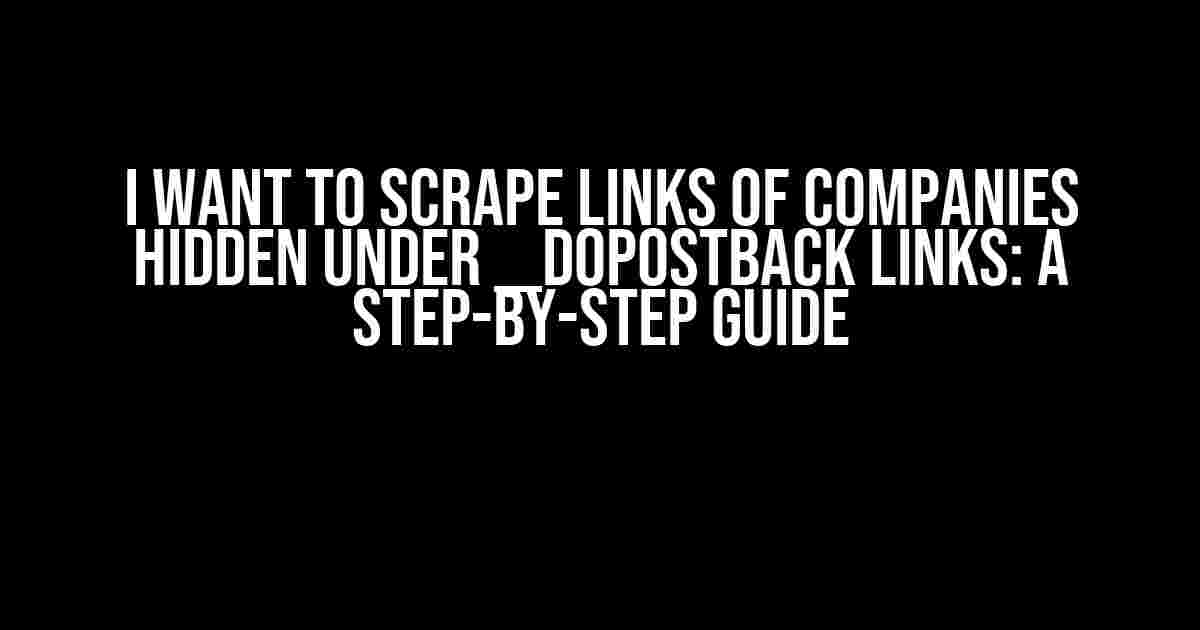Are you tired of manually extracting links from websites that use the notorious __doPostBack function to hide their valuable data? Well, you’re in luck because today we’re going to dive into the world of web scraping and teach you how to scrape links of companies hidden under __doPostBack links.
What is __doPostBack?
Before we dive into the solution, let’s first understand the problem. __doPostBack is a JavaScript function used by ASP.NET to facilitate postbacks in web applications. It’s commonly used to handle events, such as button clicks, and to update web pages dynamically. However, it can also be used to hide valuable data, making it notoriously difficult for web scrapers to extract.
Why Do We Need to Scrape Links?
There are many reasons why you might want to scrape links from websites. Perhaps you’re a researcher looking to collect data on companies in a specific industry, or maybe you’re a marketer trying to build a list of potential clients. Whatever the reason, scraping links can be a powerful tool in your data collection arsenal.
Tools Needed
To scrape links hidden under __doPostBack links, you’ll need a few tools:
Selenium WebDriver: A powerful tool for automating web browsers and simulating user interactions.Python: A popular programming language used for web scraping and data analysis.Beautiful Soup: A Python library used for parsing HTML and XML documents.Requests: A Python library used for sending HTTP requests and interacting with websites.
Step 1: Inspect the Website
The first step in scraping links hidden under __doPostBack links is to inspect the website and identify the patterns used to generate the links. Open the website in your favorite browser and use the developer tools to inspect the HTML code.
<table>
<tr>
<td><a href="javascript:__doPostBack('ctl00$ContentPlaceHolder1$GridView1','Select$0')">Company 1</a></td>
</tr>
<tr>
<td><a href="javascript:__doPostBack('ctl00$ContentPlaceHolder1$GridView1','Select$1')">Company 2</a></td>
</tr>
<tr>
<td><a href="javascript:__doPostBack('ctl00$ContentPlaceHolder1$GridView1','Select$2')">Company 3</a></td>
</tr>
</table>In this example, we can see that the links are generated using the __doPostBack function, which takes two parameters: the ID of the control and the event argument. We can use this information to simulate the postback event and extract the links.
Step 2: Simulate the Postback Event
To simulate the postback event, we’ll use Selenium WebDriver to automate a browser session. First, install Selenium WebDriver using pip:
pip install seleniumNext, create a new Python script and import the necessary libraries:
from selenium import webdriver
from selenium.webdriver.common.by import By
from selenium.webdriver.support.ui import WebDriverWait
from selenium.webdriver.support import expected_conditions as EC
from bs4 import BeautifulSoup
import requestsCreate a new instance of the Chrome driver (you can use any other browser if you prefer):
driver = webdriver.Chrome()driver.get("https://example.com")
table = WebDriverWait(driver, 10).until(EC.presence_of_element_located((By.ID, "GridView1")))!Step 3: Extract the Links
Now that we’ve simulated the postback event, we can extract the links using BeautifulSoup. First, get the HTML content of the table:
html = table.get_attribute("outerHTML")Parse the HTML content using BeautifulSoup:
soup = BeautifulSoup(html, "html.parser")Find all the links in the table:
links = []
for row in soup.find_all("tr"):
link = row.find("a")
if link:
links.append(link.get("href").split("'")[1])The links array should now contain the IDs of the companies. We can use these IDs to construct the actual links.
Step 4: Construct the Actual Links
To construct the actual links, we’ll send a POST request to the website with the ID of the company. First, construct the POST data:
post_data = {
"__EVENTTARGET": "ctl00$ContentPlaceHolder1$GridView1",
"__EVENTARGUMENT": "Select${}".format(link)
}Send the POST request using requests:
response = requests.post("https://example.com", data=post_data)Parse the HTML content of the response using BeautifulSoup:
soup = BeautifulSoup(response.content, "html.parser")Find the actual link:
actual_link = soup.find("a", href=True)["href"]The actual link should now be stored in the actual_link variable. Repeat this process for all the links in the links array.
| Company | Link |
|---|---|
| Company 1 | https://company1.com |
| Company 2 | https://company2.com |
| Company 3 | https://company3.com |
Conclusion
Scraping links hidden under __doPostBack links can be a challenging task, but with the right tools and techniques, it’s definitely possible. By simulating the postback event using Selenium WebDriver and extracting the links using BeautifulSoup, you can unlock valuable data hidden behind these pesky links. Remember to always check the website’s terms of use and robots.txt file before scraping any data, and happy scraping!
If you’re new to web scraping, this may seem like a lot to take in. But don’t worry, with practice and patience, you’ll be scraping like a pro in no time. Just remember to stay legal and ethical in your scraping endeavors.
What’s next? Try scraping links from other websites that use __doPostBack links. Experiment with different tools and techniques to improve your scraping skills. And most importantly, have fun!
Bonus Tip
If you’re dealing with a large number of links, you may want to consider using a more efficient tool like Scrapy or Apache Nutch. These tools are designed for large-scale web scraping and can handle massive amounts of data with ease.
Also, be sure to check out our other articles on web scraping, including “How to Scrape Data from Websites with AJAX Loading” and “The Ultimate Guide to Web Scraping with Python”.
Frequently Asked Question
We know you’re curious about scraping links of companies hidden under doPostBack links. Here are some answers to get you started!
What is doPostBack and why is it used?
doPostBack is a mechanism used in ASP.NET web applications to post back a web form to the server when certain events occur. It’s commonly used to handle events like button clicks, dropdown changes, and more. Companies use doPostBack to dynamically load content, making it challenging to scrape links.
Can I use traditional web scraping methods to extract links from doPostBack pages?
Unfortunately, no. Traditional web scraping methods won’t work because doPostBack links are not standard HTML links. They don’t contain a direct URL, making it difficult for scrapers to identify and extract the links.
How do I scrape links from doPostBack pages then?
You’ll need to use a more advanced web scraping approach, such as using a headless browser like Selenium or Puppeteer, which can simulate user interactions and wait for the doPostBack event to complete. This will allow you to extract the generated links.
Are there any specific tools or libraries that can help me scrape doPostBack links?
Yes, there are several tools and libraries available that can help. Some popular ones include Scrapy, BeautifulSoup, and PyQuery. You can also use browser automation tools like Selenium or Cypress to simulate user interactions and extract the links.
Is scraping doPostBack links legal and ethical?
Scraping doPostBack links can be legal and ethical if done with permission and in accordance with the website’s terms of use. However, always make sure to respect the website’s robots.txt file and terms of service to avoid any potential legal issues.